GuilfordWorks is now offering local job seekers a suite of virtual services via online and telephone appointments with available case managers. We are offering virtual appointments to assist with job application preparation, career counseling, job matching, and job referrals. These appointments will not be able to assist with Unemployment Benefits Claims questions.
To schedule an appointment online:
- Create an account on NCWorks.
- If you need to set up an account, select “register as an individual.”
- If you already have an account, but forgot your password or user name, follow the “forgot username/password” instructions.
- Go to the Events Calendar.
- On the left-hand menu, open “Other Services” tab.
- Under Appointment Center, select Events Calendar.
- Go to NCWorks Career Center – Guilford County.
- Find an available appointment time and select the event.
- Read through the event, to learn more about how you will be contacted and what to prepare for the appointment.
- Once you’ve read through the event, select “Register” at the bottom of the event page.
- Update the page or return to your events calendar to confirm that you are registered for the event.
To schedule an appointment on the phone:
- Call (855)629-6777 (855-NCWORKS).
- Ask a staff member to help schedule a virtual appointment on the Guilford County Workforce Board’s Events Calendar.
- A staff member will verify your NCWorks account information. This step may involve disclosure of first name, last name, date of birth, or last 4 digits of your social security number to locate your account.
- The staff member will provide appointment options for your selection.
- The staff member will confirm the appointment date and time.
- You will still receive an email and phone call from a case manager the day before the appointment to confirm the appointment details.
Once registered for an appointment, you will receive multiple reminder notifications about the appointment in NCWorks or by email, depending on your notification settings.
The day before your appointment, either between 8:00 am and 9:00 am or 4:00 pm and 5:00 pm, you will receive an email and phone call from the case manager who will meet with you to provide the appointment specifics.
***Due to the high volume of appointments ,please allow staff 10 minutes prior to and/or following the appointment time to begin your virtual appointment.***



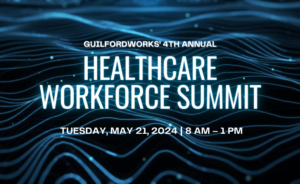
0 Comments